The simplicity of a home page is its strength.
That doesn’t mean home pages are easy to write – they’re not. Nor is distilling the essence of your company or brand and quickly communicating who you are and your values.
In the past, home pages tended to try to present as much information about the company as they could and give a lot of description about services and products. You’re better keeping them focused.
Planning your home page
Visitors are less likely to arrive first on your home page today. Search engines have become more intelligent. Your site’s main SEO value doesn’t stem any more from the home page. Most SEO power is derived from the combination of pages in your site and predominantly from the internal pages if they’re keyword-optimised well.
Focus on only one or two keyword-terms when planning your home page. Your internal pages are effectively landing pages in themselves. They'll draw in the traffic for your other target keyword terms.
So don’t make the mistake of making the home page a catch-all. It should simply be an effective introduction to your site that convinces visitors to dig deeper.
The home page should be easy to use. It needs basically to do four things. Prioritise these when you begin planning your home page. It should do all this ‘above the fold’:
Confirm your site is what the visitor is looking for
Tell them what you do and win them over to want to see more
Have clear UX navigation
Feature at least one call-to-action and additionally a transitional call-to-action (this allows you to provide an action for a customer who's interested but not quite ready to buy. It could take them to a video or to a blog post to demonstrate your expertise.)
So here are the steps to planning a home page:
Place your logo (and company tagline if you have one) right up at the top of the home page
Put your phone number and other contact details there too so they’re easily findable. Don't tuck them away in the footer.
Determine your one or two keyword terms
The best keywords are 2- to 4-word phrases that accurately describe what you offer in the kind of language that searchers will use. If your keywords are too general, they'll likely be too competitive. If your keywords are too specific, then not enough people will search for your terms and you'll lose traffic. When planning your home page, make sure you use these keywords in your page title, meta-description, H1 heading and early on in your body copy at least. The total word length on the page should not be less than 450 words.
Write a succinct H1 headline
Your home page needs to tell visitors what you do in language they’ll understand. The headline only needs and should only be a few words but they’re some of the most important (and hardest to write) words on your website.
Write a H2 sub-headline that expands on the H1 headline.
Express, when planning your home page, what you do or offer. Highlight a way your product or service solves visitors' problems. My H2 is: “Professional SEO copywriter and content strategist who helps UK businesses figure out what they need to say online and the best way to do it”.
Choose a great opening image
People are visual. Choose an eye-catching image when planning your home page that shows a ‘success image’ that shows how your target customer will feel when they work with you and fits with your brand. Aim to have it fit with the colour scheme of the page and your brand colours.
Make sure your navigation is UX and easy to follow
Think of the navigation as a road map when you're planning your home page. Make the navigation menu visible at the top of the page. It’s better not to have too many main menu links. Five or six is ideal. Put the most important items at the start and end and the least important in the middle. Place your contact navigation link as the last. Rather than generic navigation links, such as “What we do”, be more keyword-precise: “Bio-filtration Services” or “Outdoor Living Products”. This is better for SEO and better for the user.
“Don’t make the mistake of making the home page a catch-all. Make it an effective introduction to your site that convinces visitors enough to dig deeper.”
Write a call-to-action (CTA)
Your homepage may or may not be the start of your visitor's journey. Make it easy for them to do what you want them to do. To sign up? To explore more of your services? To see more of your products? Place the CTA is above the fold – high up on the web page. Make it conspicuous and use an active verb: ‘Sign up here’, ‘See Our Product Range’, ‘Download Free e-book’ etc.
Write your body text
Keep sentences short (12 words or under) and use one idea per sentence. When you're planning your home page, think how you can stress the benefits of what you do rather than the bland features. Don't make visitors think: "So what?"
Everyone who comes to your site is thinking: ‘What’s in it here for me?’ Focus on relatability with your audience in mind. So speak in the way your customers do (read here for more on getting your website’s tone of voice right). Presenting information in a scannable way – using bullet points and a list format – is most effective.
Provide evidence of why you’re good at what you do
Social proof builds trust. Use testimonials from relevant people (experts or customers) and include the full name and company, and a photo if you have one, for more credibility. Better still, include video testimonials.
Include at least three internal links
Opt for deep internal linking when you're planning your home page. Direct the links to where you want your visitors to go and use anchor text wisely, linking to your main keywords where relevant for added SEO value.
Consider including a free contact offer
These are good for encouraging your audience to get to know and trust you better. This could be a downloadable e-book, a white paper, an email subscription to a regular newsletter, a how-to guide or a report with original research you’ve done. Prepare this when you begin planning your home page.
Include social media icons
Whether your company is on Facebook, Twitter, LinkedIn or uTube, highlight your company's social media presence and give links. Make it easy for visitors by putting these high up on your website, close to your logo or on the top right hand corner.
Finally, think mobile
Make your font size accessible. The general view is that it should be minimum 14 point for body text and 22 point for headers. Make buttons large so they can be finger-swiped on mobile.
I hope this has helped you with planning your home page. If you need help with crafting yours or other web pages, you can get in touch with me here.